Product Inquiry
BL20 Pro
Can reach up to 6000 Pa Strong Suction and Super-Slim Good for Pet Hair
( 5 Reviews )
Super-strong 6000Pa Suction Power
freely Cleans From Floor to Carpets
Slim Design 2.7" and 55DB Low Noise
Maximum Suction Adjustment
Picks Up More Pet Hair Than Other Robot Vacuums
There are warehouses in Europe and the United States.
Related Products
Specification
-
Product Name:
Bagotte BL20 Pro
-
Input:
19V 0.6A
-
Power:
4000Pa-6000Pa
-
Navigation:
LDS laser navigation
-
Supply:
Built-in 2600 mAh high-capacity Li-ion battery
-
Battery Runtime:
120mins-200mins
-
Volumn of Dust Container/Water Tank:
300ML/230ML
-
Climbing Height:
15mm
-
Auto-Dock and Recharge:
Y
-
Container loading data
20GP: 600ctns | 600pcs 40HC: 1224ctns | 1224pcs 40HQ: 1428ctns | 1428pcs
-
Item Size:
310*310*98mm
FAQ
Q
What voltage is BL20 Pro rated for? How long does it take to charge each time?
● Voltages: 100-120V, 220-240VV
● Charging Time: 180 - 240 mins
● Run Time: 100 mins
Q
How often do I need to replace the brush and filter? How to order?
For a better cleaning experience, we recommend replacing the accessories once every 2-3 months.You can contact us to place an order directly here.
Q
What is the 3M tape and the roll of magnetic stripping for?
This is a magnetic strip that prevents the robot from crossing the boundaries and the robot automatically avoids it as it approaches it. You can put it on the stairs or wherever you don't want it to pass.
Usage:
1. Measure and cut Magnetic Stripe to your desired length.
2. Firmly place Magnetic Stripe on the ground to create a barrier.
3. Vacuum Cleaner will not pass over the Magnetic Stripe.
Q
What if BL20 Pro suddenly cannot be activated?
1. Make sure the main power switch is in the ON position.
2. Make sure the battery is fully charged.
3. Replace the batteries (2 AAA) in the remote control.
4. Make sure the remote control is within range (16 ft/5 m) of robot.
5. If you still have trouble, turn off the main power switch, wait then turn it back on. If these suggestions don't help, please contact us at support@bagotte.com for more assistance.
Q
What should I do if I can't schedule cleaning?
1. Make sure the main power switch on the bottom of robot is turned on.
2. Make sure the time, time of day (AM/PM), and the scheduled time have been set correctly.
3. Check if robot’s power is too low to start cleaning.
Reviews
( 5 Reviews )
Great sweeper, Love it.
Andy1 03-13-2025
5.0
So far I’m 2 months in with the BL20Pro and absolutely love it. Fantastic help around the house. I especially like that it gets under beds and gets up dirt and dust I cannot possibly reach. I'm a pretty good housekeeper. I was amazed how much better my house looked.
Amazing robot vacuum
JohnnyVu 05-01-2024
5.0
This is amazing robot vacuum. cleaning very well and very quiet. very like this vacuum because every time it is go out battery , it automatically return the charger by itself. Also save me a lot time for cleaning my room. Now no more worry about cleaning my room because the robot vacuum do it for me.
After-sales Support
Business Support
Subscribe to the Bagotte Newsletter
Access exclusive offers, news, and more.
You agree to the Terms of Use and Privacy Policy.







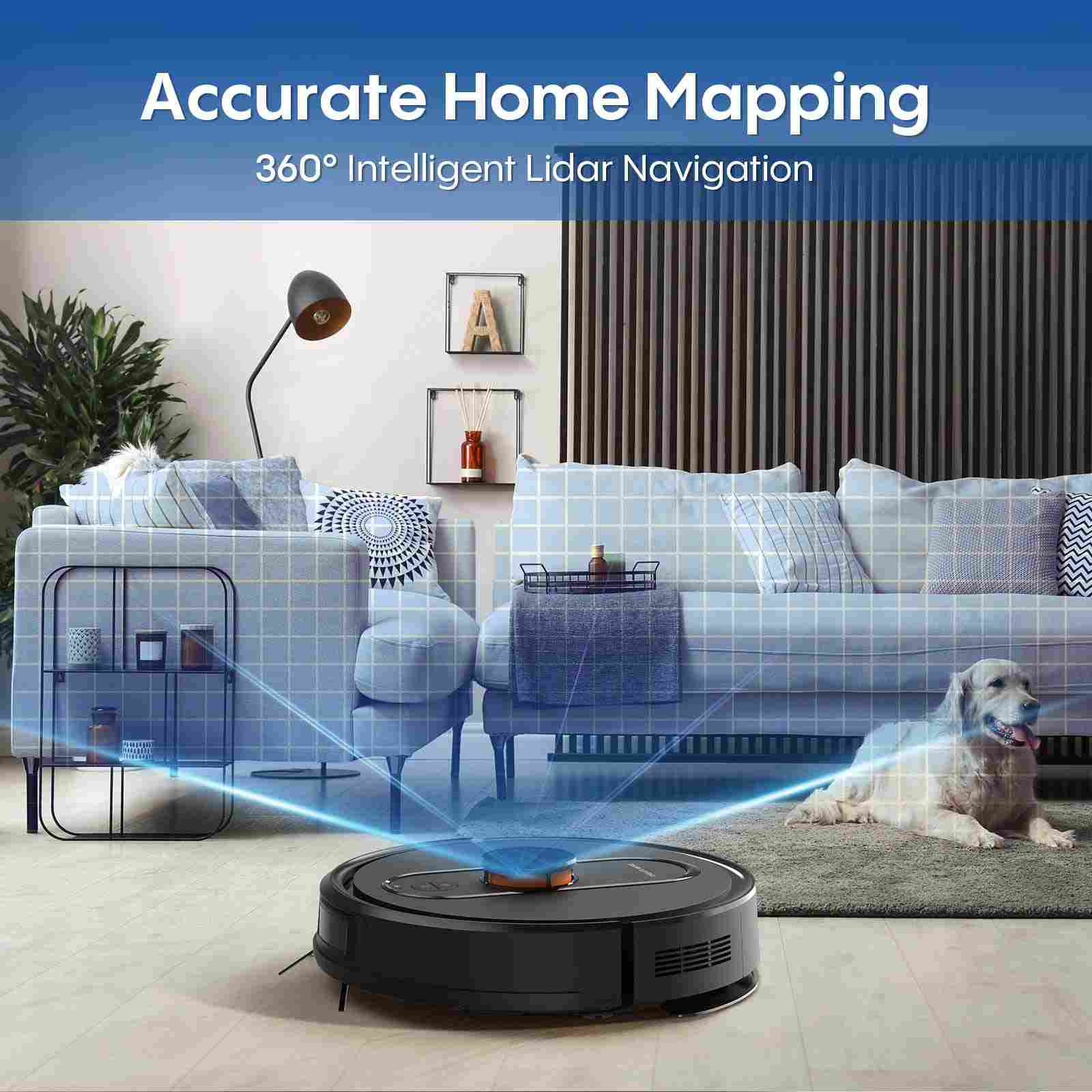

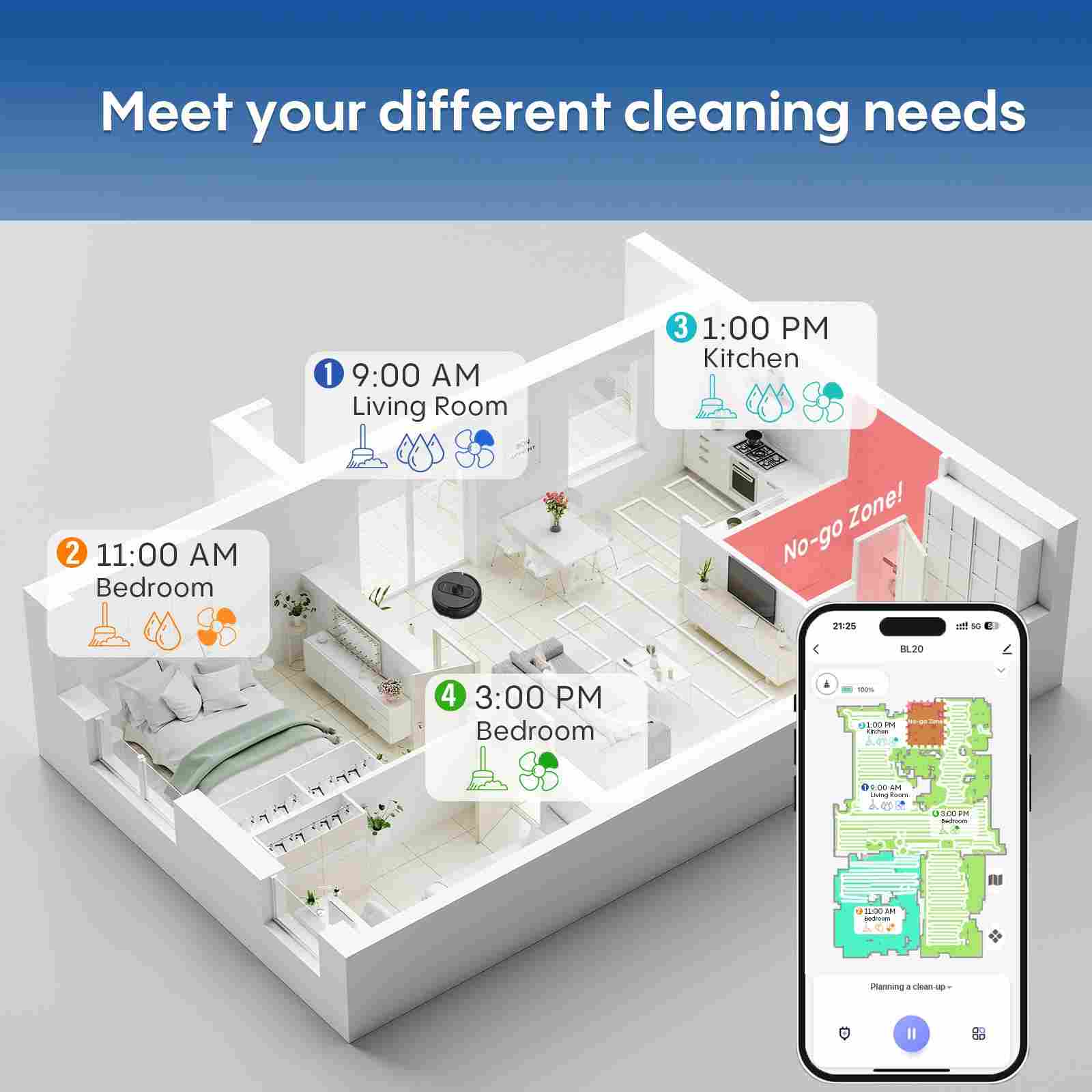
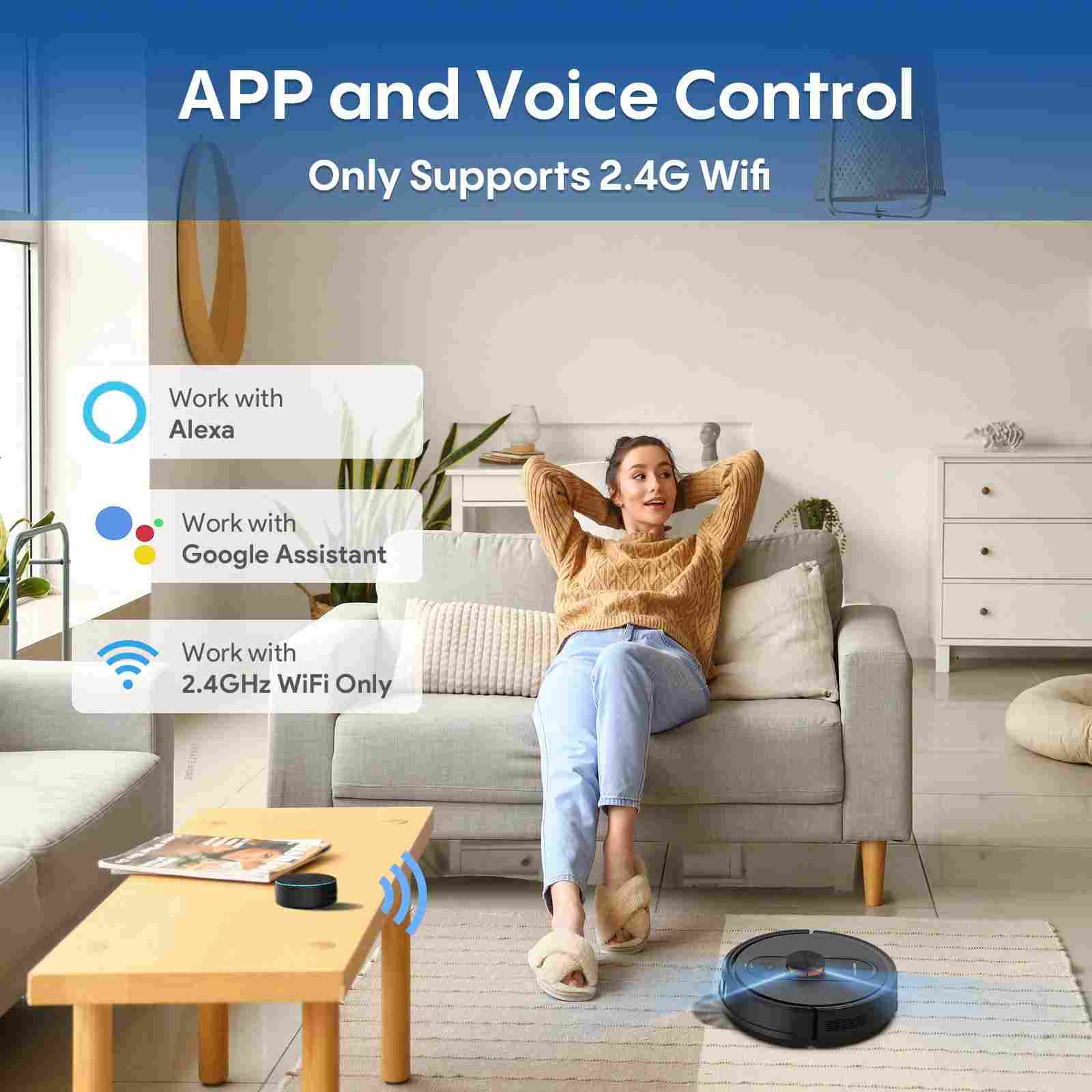






_min.jpg)
